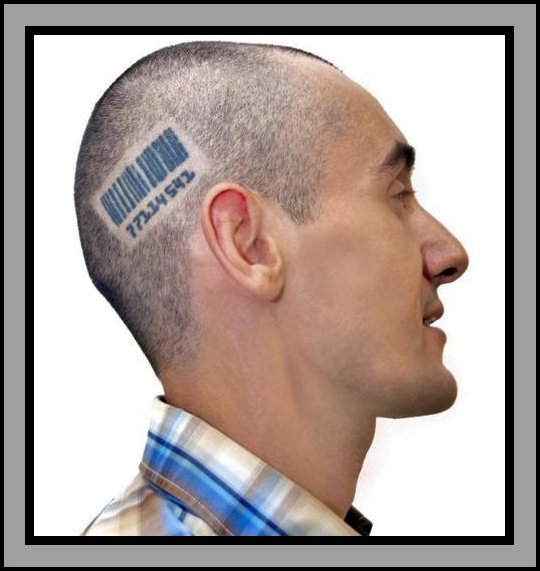 If you are an adult and live in the United States you have been asked this question countless times : "What do you do for a living?"
If you are an adult and live in the United States you have been asked this question countless times : "What do you do for a living?"
My proud response is: "I work at DataWorks. We create inventory control software for the leisure and entertainment industry. We are known as experts in Retail. World Famous Amusement Parks, Casinos, Hospitals, Resorts and Zoos use our Software."
What I get back is usually, "Oh, does that mean you print bar-codes?"
"Yes, we print bar-codes for merchandise that does not have UPC codes, but that is just a small part of what we do."
Sometimes I get a follow-up about employment opportunities, but rarely do I get asked about what else we do at DataWorks.
And this got me thinking. Do our customers know about everything we do? Do they know all the features we have built into our software and do they have a full grasp of all the things we can do besides printing bar-code price tags?
We have designed and created a lot of great software over the past twenty- seven years and some of our modules and features really stretch the boundaries of what we are famous for.
So first is my list of modules that go way beyond the retail tag:
- Supplies and Maintenance Module. This module allows departments to requisition products for internal use. The system also handles taxable purchases and the cost accounting for sales tax liabilities. Its perfect for your engineering department as well as housekeeping supplies.
- Food and Beverage Module. The Kitchen's ordering and fulfillment needs and the front-of-the-house POS Menu Item management can be individually or mutually implemented. Features including Catch Weights and Recipes are supported in the F&B module.
Those two bullets are a mouth-full. That means that almost everything that is purchased by a property can be maintained by DataWorks software. (The "almost" exception is to acknowledge that we are still completing a Fixed Assets and Capital Projects module.)
And then there is a list of features that really go a long way to saying how mature our system is. Here are some of the features that I think get lost because they might not be used in day-to-day operations, but are important in filling out the full description of what we do.
- Electronic Data Interchange (EDI) integration to your Vendors' catalogs, purchase orders and invoices. This module will eliminate much of the tedious data input and automatically manage vendor price changes. For food vendors, this is a big plus, but for vendors like Callaway Golf, Nike or Ralph Lauren, this can reduce the paper and work-flow needed to analyze products and place purchase orders.
- Suggested Orders module will Analyze, Automate and Accelerate Re-Orders. The system examines sales trends, determines vendor lead- time, looks at seasonal and weekly trends by classification and suggests orders for products based on a number of variables including safety stock, order frequency and stock plans.
- Cancel Purchase Order Wizard. This feature is seldom used but it manages all old and past-due Purchase Orders from one screen. All orders are reviewed to determine if they should be cancelled, using the business rules defined for each vendor. This feature can also be used to analyze orders that may potentially slip past their completion date and should be reviewed for delivery.
- Retail Markdown Engine. The feature has a query tool in it that allows you to identify product based on 30+ data points, such as price, age and sell-through. A review screen will allow you to find slow-movers and mark them down permanently or temporarily.
- Purchases Order Email to Vendors. Send emails of orders directly from inside DataWorks. The software will email your vendor rep with the approved PO. It will cut down on your trips to the printer and fax machine.
- Open-to-Buy for Budgeting. This is really two systems in one. It can act as an Executive Dash Board with its ability to show big-picture information very quickly. This module's beta users stopped running our sales reports and would use the Budgeting system to determine where they were for Year-to-Date, Period-to-Date information by Outlet, Department and Classification. Add the fact that the OTB module also tracks and budgets Begin-of-Period On-Hand, Markdowns, Shrink, On-Orders, Pending Orders and Open-to-Buy and you have a great product to manage your buying plans.
- If you have a Warehouse or a Stockroom, you can use DataWorks to print warehouse aisle, shelf and bin labels. The system allows you to print Whole Warehouse, Entire Aisle, or Single Locations on large- format labels.
- Vendor Delivery Date Wizard. Purchase Orders are automatically filled in with the dates that apply for this vendor. Holidays and Weekend rules are set and used to compute the suggested date.
- The Bar-code Validation feature is available in both Transfers and Receiving,where it helps validate UPC codes as they are scanned. This tool helps isolate new UPC codes immediately as they are scanned with portable data collectors.
- Customer Profiling Reports were created to track your best customers by Profitability and Revenue. We have clients use this system as the foundation of their customer loyalty programs.
- An entire General Ledger and Accounts Payable interface that can connect to any accounting system, capable of accepting map data. The capabilities are very deep with support for Cross Company Transfers with dual general journal entry support.
